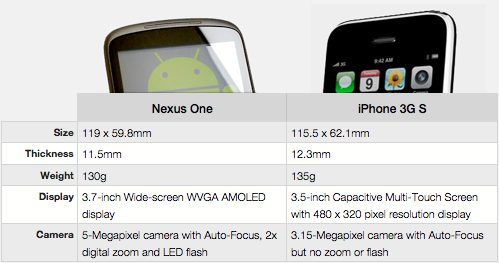Nexus One - probably the best camera-phone in the world…
Mashable wrote about the Nexus One soon after it’s launch that the camera was the phone’s killer feature. Whilst there are many other features which make the Nexus One a great phone we have to agree that the camera is pretty impressive. The 5 megapixel camera, autofocus and flash, plus the software options which allow you to control flash mode, white balance, color effects, geolocation, picture size, picture quality and focus mode combine to deliver a very capable smartphone camera.
And it doesn’t take bad pictures either. Shakespearesmonkey has put together a Flickr set which compares the same scene photographed with various phones, and the Nexus One performs well. In fact it was judged to be the best performing phone from all those tested.
The built in Gallery application does a good job of providing a way to view, organise and sync photos with Picasa. And with the mobile version of Photoshop, available as a free download from the Android Market, it’s no longer necessary to transfer photos to a desktop computer in order to perform basic image manipulation. Cropping, colour, saturation and exposure adjustments can all be done in Photoshop.com Mobile right on the handset.
The result is one of the most streamlined experiences we’ve come across on a mobile device for the capture, editing, storage and retrieval of photos. It may not be the phone’s killer feature - we’d put the tight integration with Google’s cloud services fairly high up on the list, but the competence of the Nexus One’s camera hardware and software is undoubtably a great asset.